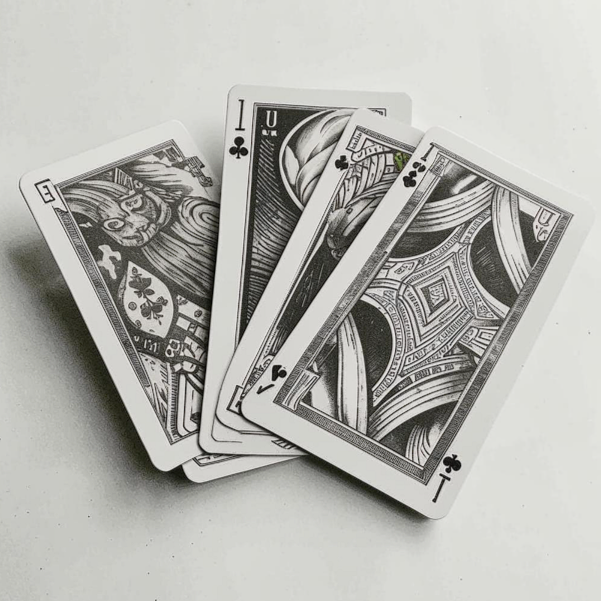At TotoSlotsGaming, we use cookies and similar tracking technologies to enhance your experience on our website. This Cookie Policy explains what cookies are, how we use them, and how you can manage your cookie preferences.
What Are Cookies?
Cookies are small text files that are stored on your device when you visit a website. They allow the website to recognize your device and remember information about your visit. Cookies can be categorized as:
- Essential Cookies: These cookies are necessary for the website to function properly, enabling core functionalities like security, network management, and accessibility.
- Performance Cookies: These cookies help us understand how visitors interact with our website by collecting and reporting information anonymously. This data allows us to improve our site’s performance.
- Functional Cookies: These cookies are used to remember your preferences and provide personalized features. They enhance your browsing experience by remembering your choices.
- Targeting/Advertising Cookies: These cookies track your browsing behavior to deliver relevant ads based on your interests. They may be set by third-party advertising platforms.
How We Use Cookies
TotoSlotsGaming uses cookies to:
- Enhance User Experience: Cookies allow us to personalize your experience, making it more enjoyable and relevant.
- Analyze Traffic and Usage: We track website traffic and user engagement to identify trends and areas for improvement.
- Deliver Targeted Advertising: We may use cookies to show you advertisements that match your interests based on your browsing behavior.
Managing Your Cookie Preferences
You have the ability to manage your cookie preferences through your browser settings. Most browsers allow you to refuse cookies or alert you when cookies are being sent. Here’s how to manage cookies in popular browsers:
- Google Chrome: Go to Settings > Privacy and Security > Cookies and other site data.
- Mozilla Firefox: Go to Options > Privacy & Security > Cookies and Site Data.
- Safari: Go to Preferences > Privacy > Cookies and website data.
You can also delete cookies that are already stored on your device. Keep in mind that if you disable cookies, some features of the website may not function as intended.
Changes to This Cookie Policy
We may update our Cookie Policy occasionally to reflect changes in our practices. Any updates will be posted on this page, and the effective date will be revised accordingly. We encourage you to review this policy regularly for any updates.